AFIT Connected Community Login Instructions
This page provides information about logging into the AFIT Connected Community.
- Access the AFIT Connected Community by clicking here or by clicking "Community" in the navigation menu on the top of this page.
- You will be prompted to login to the AFIT Connected Community using the same username and password you use to login to the AFIT website. Your username is your work-related e-mail address.
- If you have never logged into AFIT's sites before, you will need to setup a password during the the login process.
- If you need assistance or a password reset e-mail to be generated for you, please e-mail paul.klute@afithighered.com.
- You will be asked to agree to the AFIT Connected Community Rules and Etiquette and Privacy Guidelines before continuing to the AFIT Connected Community.
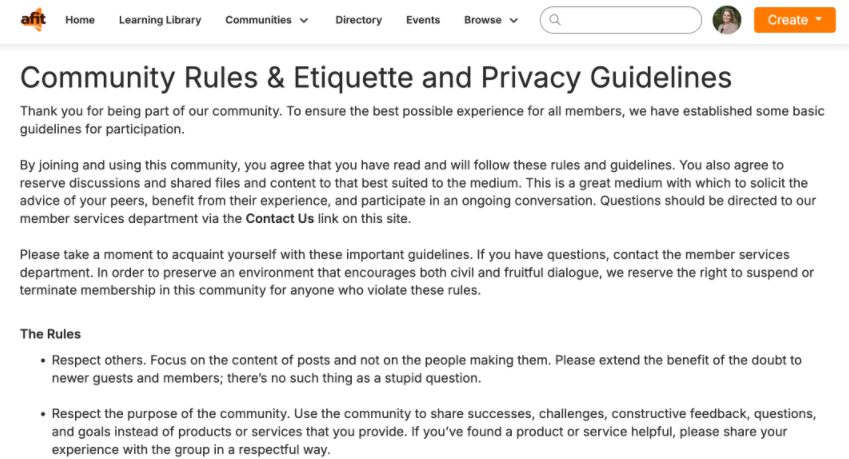
- If you get a blank screen after clicking agree, close the browser tab and click here or click "Community" in the navigation menu on the top of this page.
- Once logged in, you are now visiting the AFIT Connected Community. The landing page will look similar to the screenshot below.
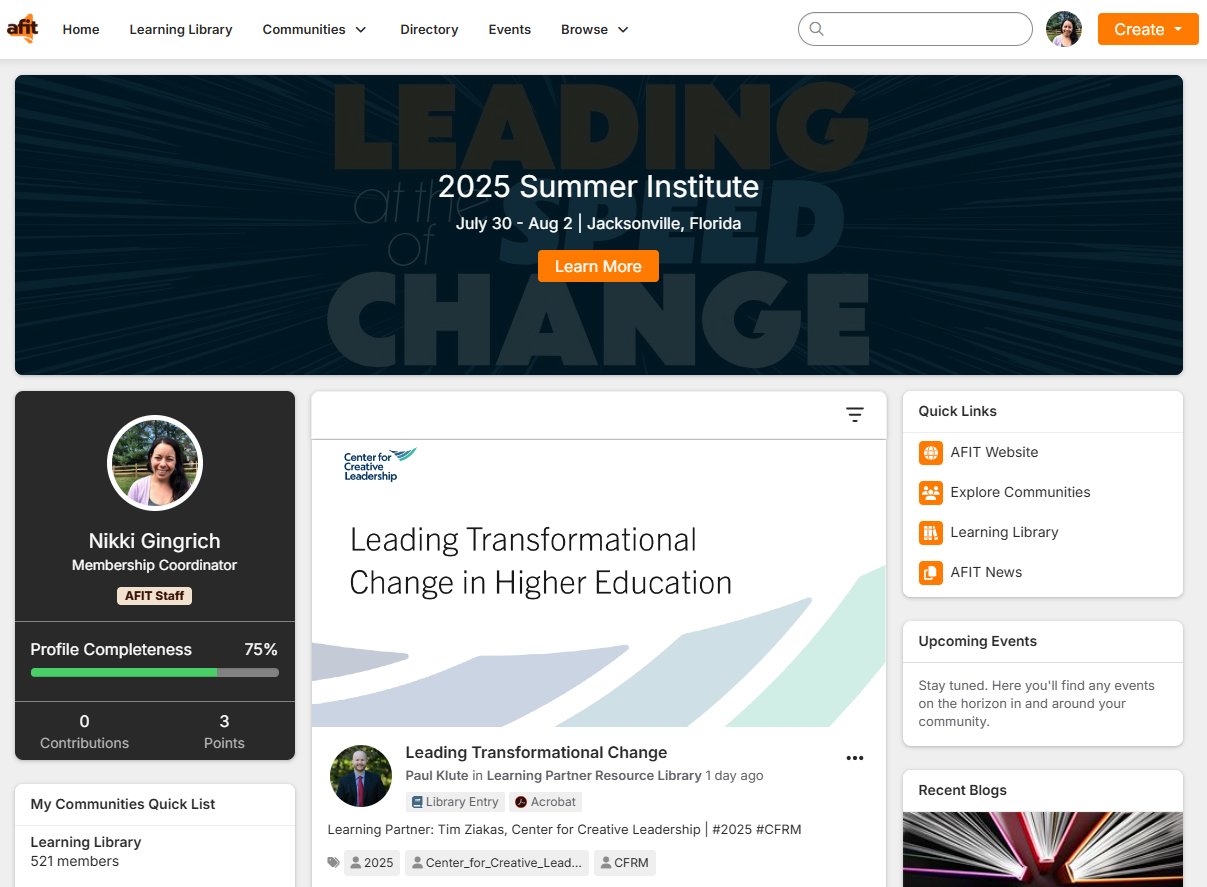
- To access the Learning Library, where all materials from AFIT Events are posted, click on the "Learning Library" link at the top of the page (highlighted in the screenshot below).
 5. To access other Communities within the AFIT Connected Community, hover over "Communities" at the top of the page and select "All Communities". This will list all of the Communities that you can join. This list will grow as new and exciting opportunities for collaboration are added.
5. To access other Communities within the AFIT Connected Community, hover over "Communities" at the top of the page and select "All Communities". This will list all of the Communities that you can join. This list will grow as new and exciting opportunities for collaboration are added.
Please explore all of the features of the AFIT Connected Community.
If you need assistance with logging in or navigating the AFIT Connected Community. Please send an e-mail to paul.klute@afithighered.com.
